Custom Functions in Zoho CRM allow you to extend the functionality of the CRM by adding your own custom code. This can include things like custom calculations, validations, or automation workflows. Custom functions are written in Deluge, an easy-to-use programming language specific to Zoho, and can be triggered by events like record creation or update.
When you create a new Custom Function, you will need to provide a name for the function and then enter the Deluge code that you want to use. Here is an example of a Custom Function you may find useful, as it rolls up the total revenue from all Potentials (Deals) to the associated Account, whenever a Deal is closed successfully.
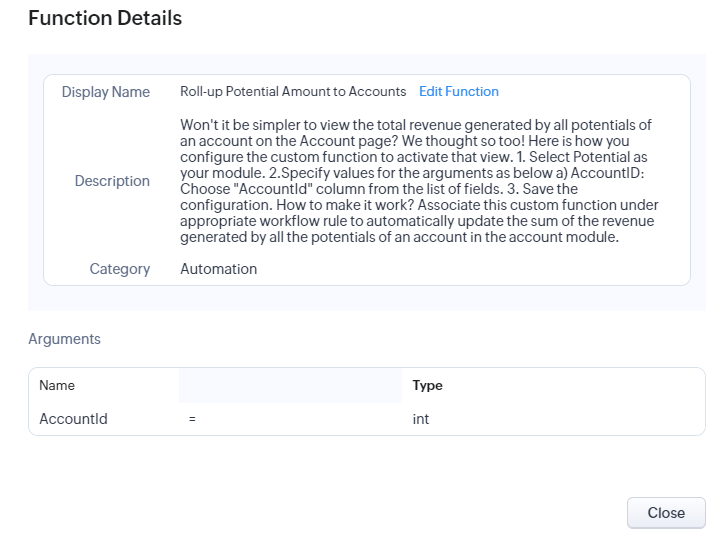
Custom Function to Roll Up the value of all Deals Closed per Account
The Deluge code behind this function is shown below: Once you have created the Deluge code, you can test the function by clicking on the Save and Execute button. If the function is working properly, you will be able to see the results of the function in the Execute Script pop-up.

